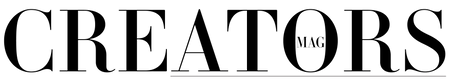We at Creators Magazine believe in all things good. Instagram stories are no exception.
Today we are going to be talking about how we create our daily Instagram feature stories.
Our first step is finding the talent to feature, we look through our hashtag #Creatorsmagz and we find work that is outstanding but also flows well with one another. Finding images that match well or have similar tones is hard but everyone loves it!
Once we have gathered our top 5 creatives we get to it, capturing their work and making sure we are able to find all of the tags for models/photographers etc…
Now comes the creative part.
We need an app to create the effects we want.
Unfold is a great app available on the IOS app store. There are many other apps you can use just look for an IG story editor.
When you open unfold you will be able to choose between a large set of templates for your stories, some free and some purchasable.
Once you Find a theme/template you want, get to work and start dropping your images in and adding some text to spice it up.
We use the RP1 Theme which I can assume is short for ripped. Our stories usually have a ripped or torn look and give some texture that not many people have on their Instagram.
When you work with these apps and add that little bit extra work to your Instagram it shows and makes your work stand out above the other stories in peoples feeds.
You can create as few or as many stories as you want within the app so have fun with it and experiment!
If you would rather see a video of the whole process in action feel free to take a look below!